One Hidden Starfield Update Helps Make The Game Much More Immersive
Summary Starfield's May 2024 update makes the game more immersive with the option to turn off the default dialogue camera zoom.
Little tweaks like the dialogue camera setting can vastly impact player experience, offering more control for an immersive feel.
Bethesda games have a history with awkward snap zooms, but turning off this setting in Starfield provides players with more immersion and control over their gaming experience.
Starfield's huge May 2024 update brought many changes to the game, including one that makes the whole experience more immersive. Among Starfield's biggest update changes are improved surface maps, new storage solutions, ship interior customization, the Extreme difficulty, and across-the-board bug fixes and performance improvements. It doesn't solve every last one of the game's issues, but these major changes go a long way. Starfield is deeper, more personal, and more playable than ever before, and that's all thanks to the latest update.
But it's not all big changes that alter the very nature of the game. Sometimes, the littlest tweak can have the biggest impact. One of Starfield's patch notes may have gone unnoticed by most players, but taking full advantage of the new feature it unlocks can make an enormous difference. Whether a player decides to keep it on forever, or turn it off immediately is up to them - but for most, it's well worth seeking out and experimenting with the more immersive feeling it creates.
Related Latest Starfield Update Bug Makes An Underused Tactic Totally Overpowered The Starfield 1.11.36 update has a bug that has made stealth attacks incredibly overpowered or utterly useless depending on specific circumstances.
Starfield's Dialogue Camera Setting Can Make NPCs More Immersive
To Zoom Or Not To Zoom?
Starfield's dialogue camera setting allows players to turn off that wonky little zoom the camera does every time they talk to an NPC, for an overall more immersive effect in dialogue. Instead of centering directly on the speaker with a blurred background, the camera instead focuses on a wider perspective of their environment, mirroring either the player character's first- or third-person perspective. It's even possible to move the camera around slightly while still talking to the NPC.
Players can switch perspectives in Starfield by pressing the middle mouse button (M3) or the View button (the one with two squares) on an Xbox controller.
The jarring abruptness of the default dialogue zoom breaks immersion: it's the only time, outside actual cutscenes, that Starfield takes control out of the player's hands and forces them to look in a particular direction. This makes dialogue feel separate from the rest of the game, instead of a natural part of it. When the NPC initiates the dialogue, it can even seem like a jump scare. That goes double when other random NPCs wander into frame, distracting completely from the conversation's focus. The zooms also look outdated, and more than a little cheesy. Most games these days don't do forced camera angles for interactive dialogue scenes, instead maintaining a free camera and simply allowing players to look around as they please.
Bethesda Games Have A Long History With Awkward Dialogue Snap Zooms
Oblivion, Fallout, Skyrim, & Now Starfield
Close
But as awkward as these zooms can be, they're classically Bethesda. Almost every major Bethesda RPG released in the last two decades has included some variation on them. They were introduced and perhaps most prominent in Oblivion, but recurred in most of the Fallout games, Skyrim, and indeed, now Starfield. The only real exception to the rule is Fallout 4, which uses dynamic, cinematic camera angles in dialogue scenes instead of a single fixed one. It looks a little prettier and is a little less distracting, but it's just as immersion-breaking.
So, it's entirely possible Bethesda decided to stick with the awkward snap zooms for Starfield because it's such an integral part of its game design style. Still, that doesn't make it any nicer to look at. Simple as it is, having the option to turn this setting off is excellent for immersion, and allows players a lot more control over their Starfield experience.



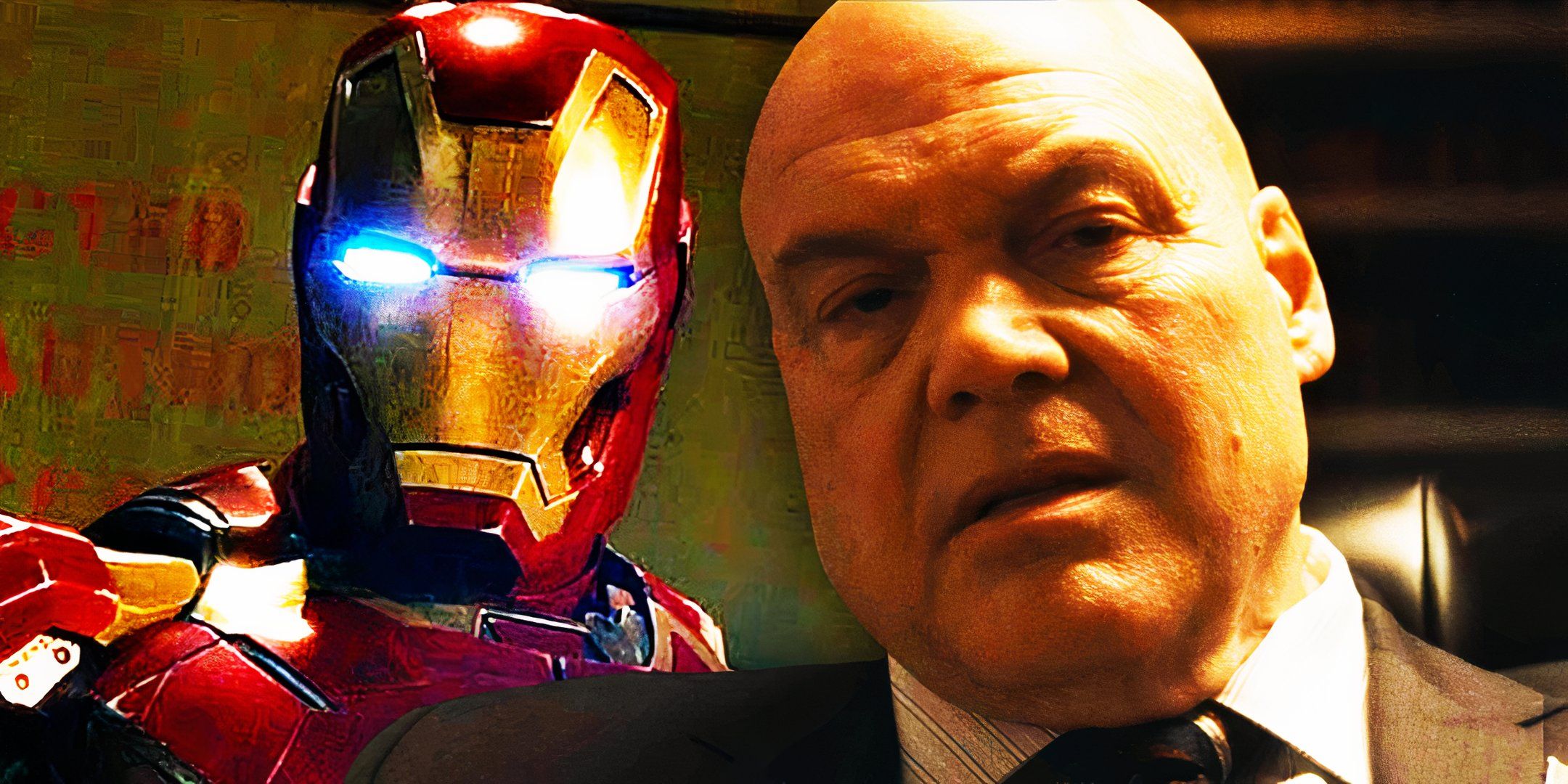







COMMENTS