How To Take Photos In Zenless Zone Zero
Learning how to take photos in Zenless Zone Zero is essential for some of the game's main missions, Side Commissions, and even some of the ZZZ dailies available. This feature doesn't become available until approximately two to three hours into the campaign. When it does, however, taking quick in-game snaps is a handy and fun tool to have.
Taking pictures with your camera is only doable for your playable Zenless Zone Zero protagonist. This means you can't get any photos from inside the Hollows. Nevertheless, you'll still be able to create signature shots in other locations across New Eridu.
Related What Is Disorder In Zenless Zone Zero & How To Apply It To Enemies Here is what Disorder is in Zenless Zone Zero and how players can utilize the Attribute Anomaly system for tons of extra damage with different Agents.
How To Take Photos In Zenless Zone Zero
Hold The Interaction Button
To take photos in Zenless Zone Zero, you first need to unlock your camera during the "Business x Strangeness x Justness" mission in the Prologue section of Chapter 1. This takes place immediately after the mission called "The Proxy and the Hare". During this new quest, you'll learn how to take pictures, starting with snapping a photo of your sibling with a cat.
The first step to taking a photo in ZZZ once you have your camera is holding the F key or L1 on PC and PS5 respectively. Next, select the Camera icon as shown in the screenshot above, either with the PC's mouse or the PS5's joystick. After selecting the icon, the player perspective switches to the first-person camera where you can take pictures using the corresponding shutter control - or left-clicking it with the mouse on PC.
How To Take Better Photos In ZZZ
Keep The Target Spotted
When taking photos for missions in ZZZ, you may need to have the subject framed in a specific way for it to qualify for a quest's next step. To ensure this, look out for the notification saying "Target Spotted" while framing up the shot. For players wanting to make artistic use of this photo mode, there are a few controls to mess with if you want to take better shots of things like the photogenic Officer Mewmew among the Sixth Street sights.
Zenless Zone Zero creatives can also take advantage of unique lighting at different times of day to take extra artistic shots of Sixth Street and its residents.
Placed on the middle of the bottom of the screen, there are controls to zoom in and out. Meanwhile, there are two key controls on the right-hand side - the left of which is able to reset the camera while the right button removes the UI, allowing you to check the shot without the overlay. Having an easy-to-use photo mode is another addition to how ZZZ is like Genshin Impact. After taking the first of many photos in Zenless Zone Zero, you can preview your image and decide whether you want to save it to your album.



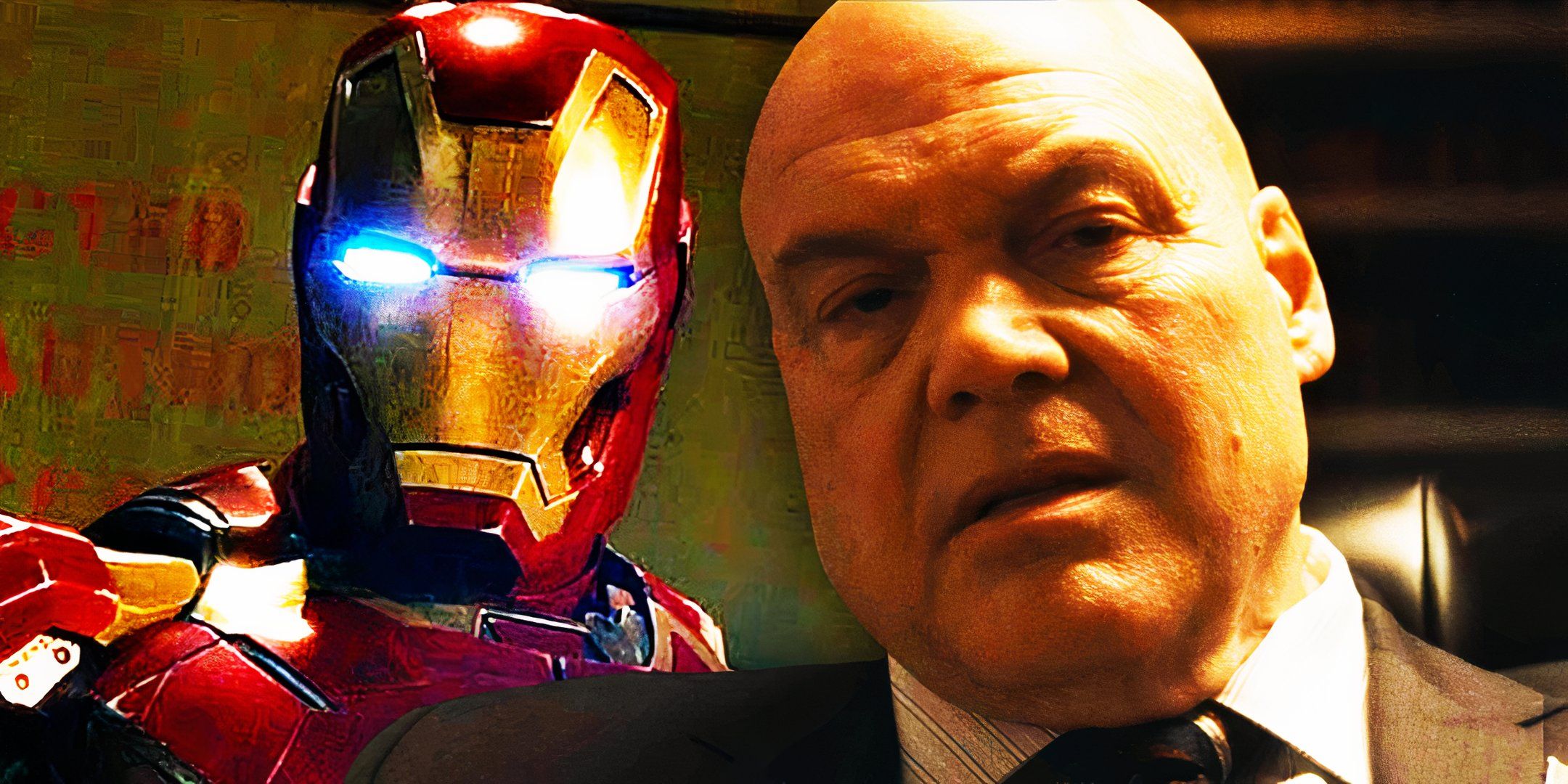







COMMENTS